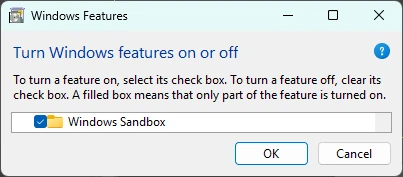Windows Sandbox is very useful if you want to try or test something unsure. It can be launched in Start Menu.
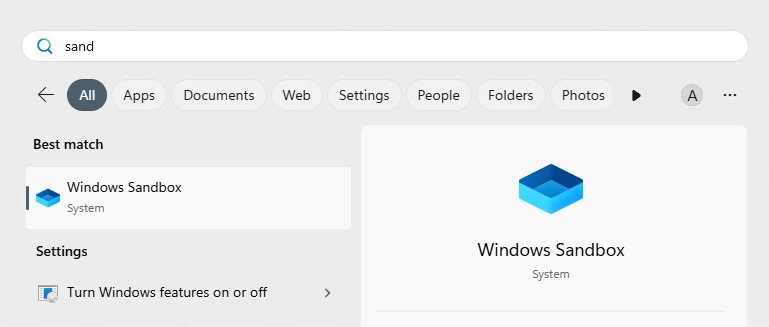
It’ll spawn a fresh installed Windows in seconds. Once the sandbox is closed, all changes/files will be gone, making it perfect to run one-off program or testing.
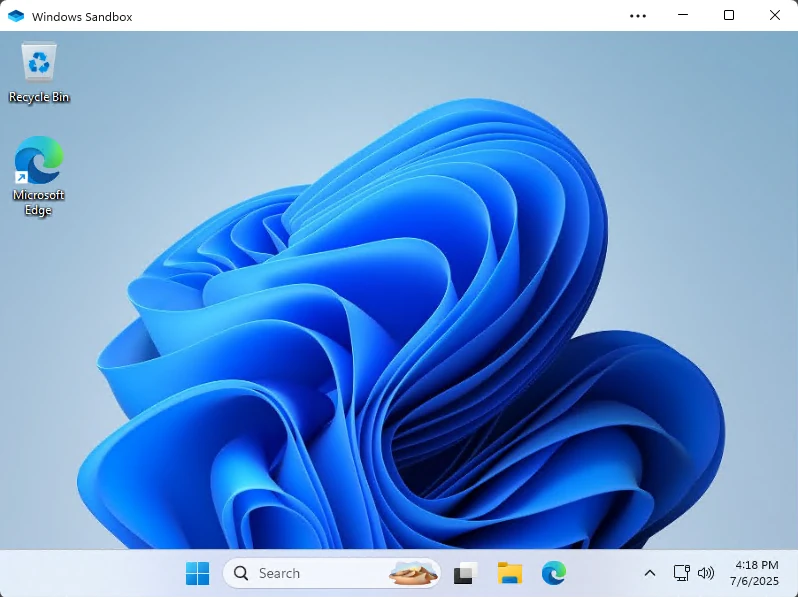
You can try your compiled program in Windows Sandbox to ensure it can run not only on your machine. Also, you use it to test a program downloaded from a random website to protect your computer.
If you cannot find Windows Sandbox in Start Menu, you have to enable in Windows Features. Noted, this feature is only exists in Pro Edition but not Home Edition.