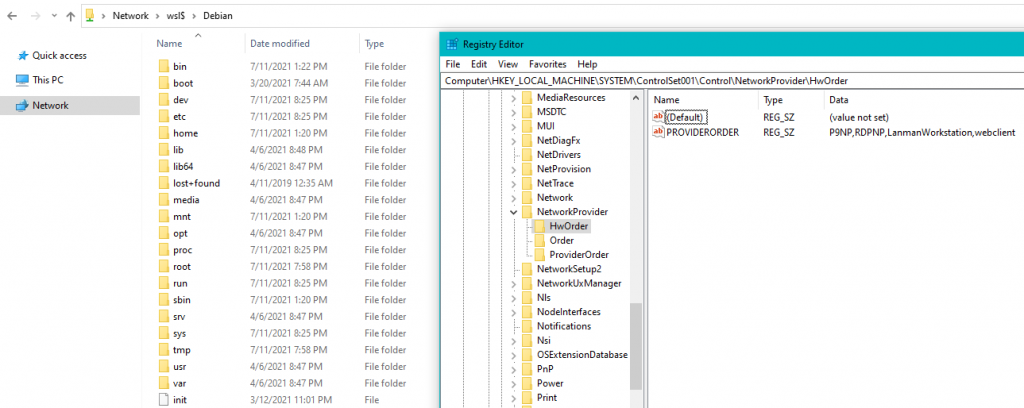If you can’t access your WSL files using “\\wsl$\<distro>” in Explorer or Visual Studio Code like me, try to add back “P9NP” in “PROVIDERORDER” under 2 registry keys “HKEY_LOCAL_MACHINE\SYSTEM\ControlSet001\Control\NetworkProvider\HwOrder” and “Order”. This is a known issue opened in 2019 https://github.com/microsoft/WSL/issues/4027